
Optimizing Tennis & Padel Clubs with Sports Scheduling Software
Running a tennis or padel club is no small feat...

Managing teachers is an essential part of after-school club management. Many organizations face the challenge of organizing their teachers, managing their schedules, and tracking their workloads without the chaos of endless messages, phone calls, and confusing spreadsheets. Whether you are managing a large school or a small after-school program, handling information flows can become a significant challenge. Often, too much time is spent trying to coordinate teachers via messages or emails, which frequently leads to mistakes and wasted time. How can you ensure that teachers can do their job efficiently, while administrators can quickly track all the necessary information?
EXOCLASS is the solution that integrates all of these processes into one clear, user-friendly system, enabling smooth and effective teacher management. It ensures that everyone knows their responsibilities and can work without chaos.
As the saying goes, “Clear roles lead to smooth work.” One of the key steps in effectively managing teachers is a clear allocation of responsibilities. In EXOCLASS, each team member is assigned a specific role with tailored access:
EXOCLASS provides an efficient and simple way to distribute responsibilities and manage teachers without additional disruptions. Everyone knows their tasks, which leads to faster and more effective work.
Teacher management becomes simple and clear when EXOCLASS allows them to perform all necessary tasks within one platform. Each teacher, once added to their account, only sees the groups they are responsible for. This helps teachers focus on their tasks and reduces confusion.
What can teachers do in the system?

This centralized system eliminates the need to sift through countless messages or emails. All the necessary information is directly accessible, giving teachers more time to focus on their lessons and students.
When it comes to teacher management, it’s not only about distributing the workload but also ensuring teachers are paid correctly for their efforts. EXOCLASS provides administrators and managers with the ability to monitor how many hours teachers have worked and ensure accurate salary calculations.
EXOCLASS allows you to:
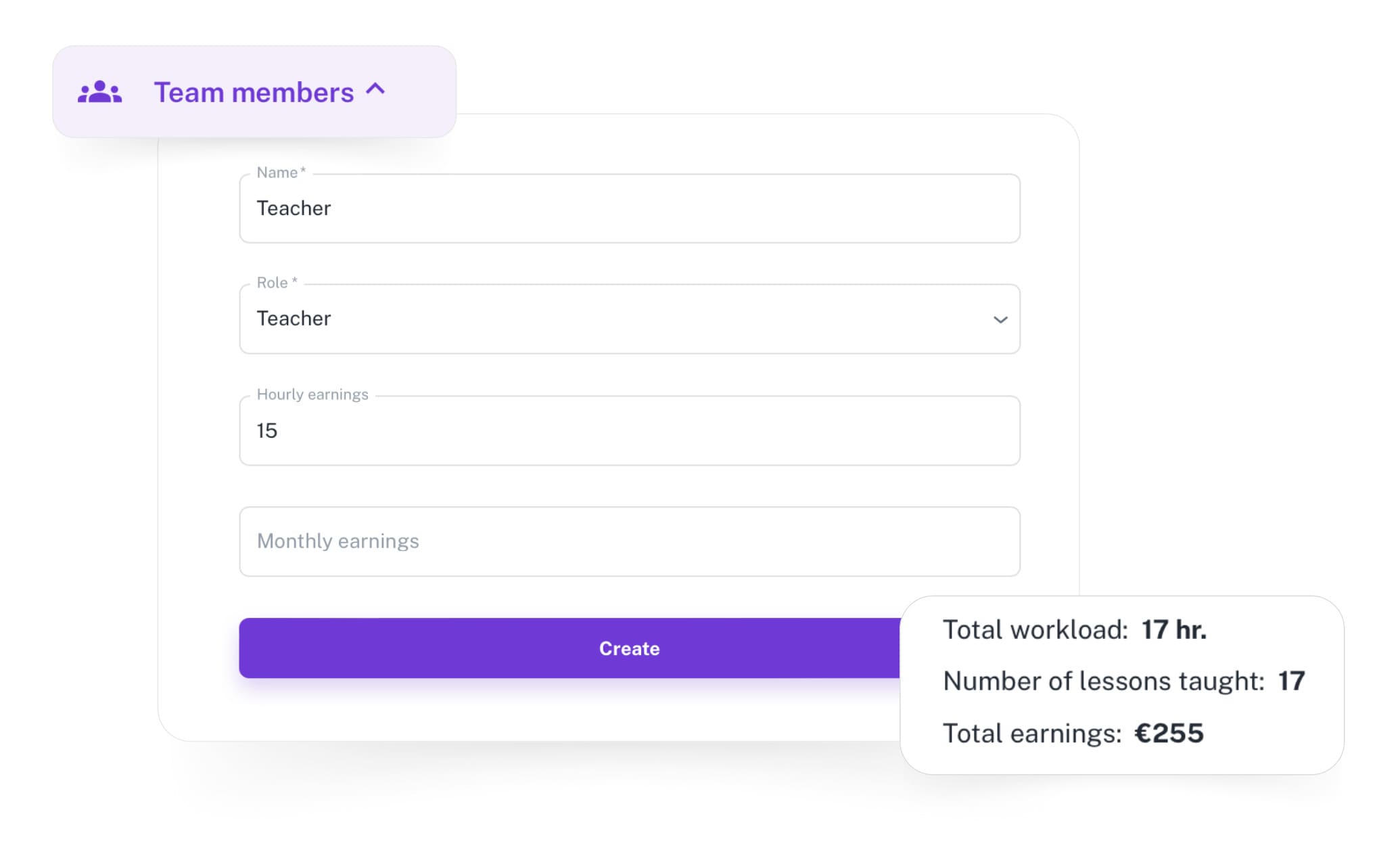
Furthermore, the automatic salary calculation functionality ensures that salaries are calculated accurately, avoiding the mistakes that often happen with manual processing. This saves time and reduces the risk of human error, ensuring that teachers are paid according to the exact hours they’ve worked.
One of the key aspects of managing teachers is tracking finances. EXOCLASS not only helps track workload but also offers financial visibility, enabling you to easily analyze how much each teacher earns from their lessons and the total income of the groups.
The system allows you to:

This gives a clear financial overview and allows you to easily see which groups are profitable and which may need more attention. This is essential not only for managing groups but also for controlling the organization’s finances.
EXOCLASS is not just another platform; it’s a comprehensive teacher management system designed to make after-school club management easier, clearer, and more efficient. This system enables you to:
Read more about the features offered by EXOCLASS here.
If your organization wants to grow without stress or mistakes, EXOCLASS could be just what you need. Try this system and experience how easy it is to manage all teacher-related processes in one place, without chaos and confusion. Book a demo and try the system today!
How to avoid mistakes with lesson schedules and teacher assignments?
To avoid mistakes with lesson schedules and teacher assignments, use EXOCLASS, which clearly and easily allows you to create lesson schedules and assign teachers to specific groups and lessons. The system automatically tracks teacher workload, taking attendance data into account, so you can be sure that teachers are not overloaded with too many lessons and are correctly assigned. EXOCLASS lets you view a teacher’s working hours and assigned lessons in real-time, ensuring that teacher assignments are accurate and error-free. This helps ensure that the administration can easily monitor the lesson schedule, and teachers have clear information about their tasks, reducing the chance of errors.
How to track and optimize teacher working hours?
Systems like EXOCLASS automatically calculate the teacher’s workload for each group over a chosen period. The system calculates working hours based on the lessons taught and marked attendance. Additionally, EXOCLASSprovides the ability to track how much income each teacher’s group generates, allowing for workload optimization and ensuring that all groups are distributed evenly, without overloading teachers. This ensures that salaries are calculated correctly based on actual workload, and the administration can easily monitor how groups generate income.
How to effectively manage student registrations and group assignments?
In the EXOCLASS system, student registration and group assignments are very simple and effective. First, you can create groups and post the registration, assigning specific teachers to each group. The assigned teacher will automatically receive emails informing them of newly registered students. This ensures that teachers are notified of new students and can quickly begin their work. Furthermore, the system stores all student data, so you can easily access it with a click of a button. Whether you want to track cancellations, new registrations, or simply copy client emails, everything is accessible in one place, reducing the likelihood of errors and ensuring smooth student management.
How to increase registration efficiency and reduce the chance of mistakes from parents?
To increase registration efficiency and reduce the chance of mistakes, it is recommended to automate the registration process with a system like EXOCLASS. The registration page clearly presents all necessary information about groups and lessons, making it easy for parents to make decisions. Visitors to the registration page see all the required details about courses, lesson times, and teachers, which enables them to register without mistakes. The fast and simple registration process, which can be completed directly on the website, ensures that parents can make payments immediately, increasing registration success. Additionally, after registration, clients receive automatic confirmation emails and reminders about the first lesson, ensuring that they do not forget the initial sessions and are ready.
