
How Social Media Marketing Drives After-School Club Growth
Today’s after-school program providers operate in an increasingly competitive environment:...

Spreadsheets are a familiar tool for many after-school clubs and educational academies. They offer a simple way to track members, schedules, and tuition payments. But as your club scales, that simplicity quickly turns into fragmentation.
Recognizing these limitations is the first sign your club admin needs an upgrade. That’s where smart, centralized studio software steps in.
Before upgrading to studio software, get clear on what you’re working with.
Where do you store member data — and how often is it duplicated, outdated, or lost? Are your lesson scheduling tools nimble, or do small changes lead to long email threads and confusion?
Look at how you manage tuition payments: Is billing still manual? Do reminders go out? Are you chasing down transfers instead of focusing on growth?
And when it comes to after-school club communication, ask yourself: How fast can you reach the right parents with the right info?
Use this audit to identify friction — the gaps costing you time, professionalism, and peace of mind. Because the first step to scaling is knowing what’s holding you back.
Every club runs differently, but the bottlenecks are often the same. Instead of searching for every possible feature, focus on tools that unlock real-time efficiency and decision-making.
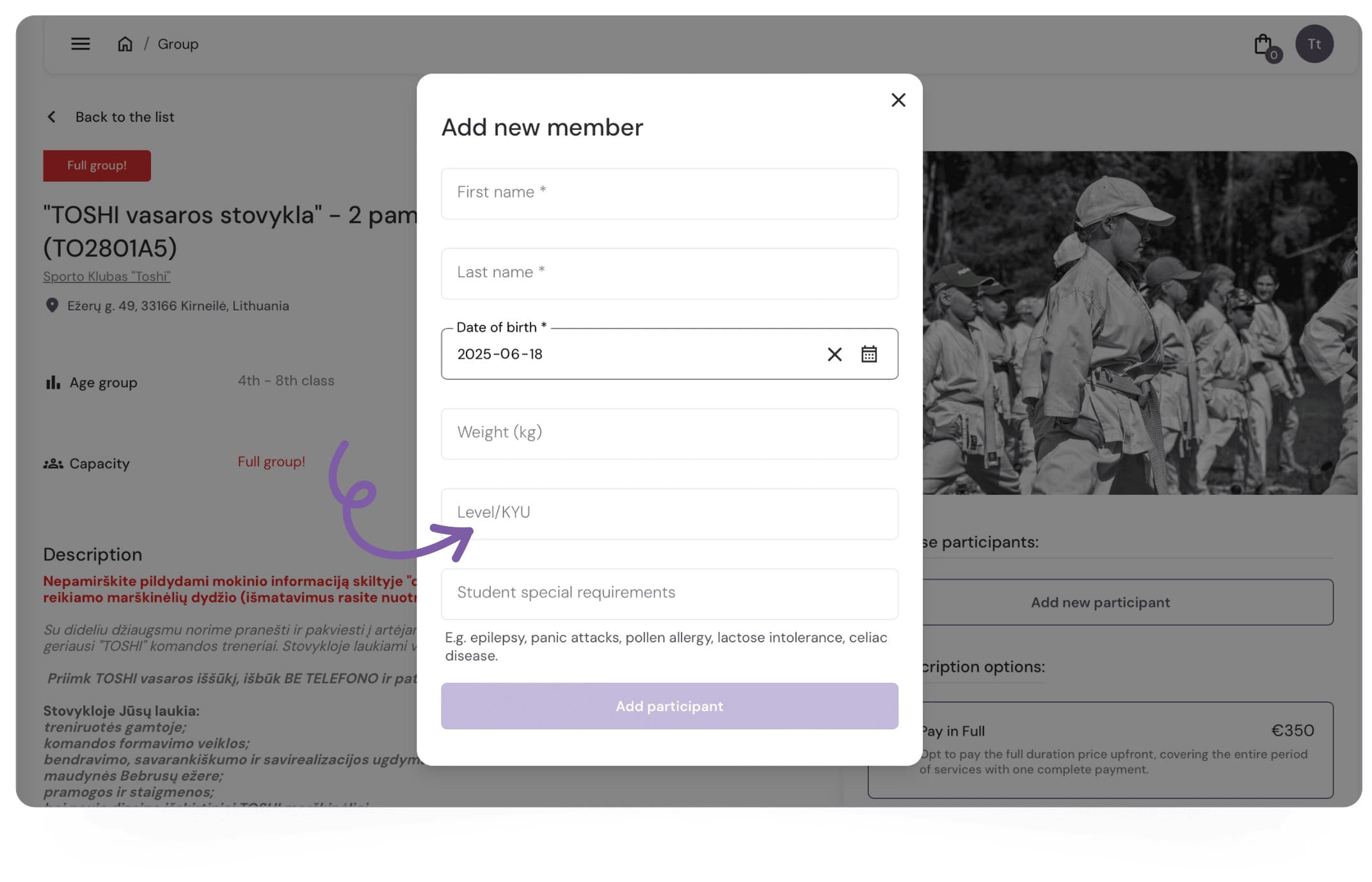
Define the features that would simplify your actual daily work. The best studio software won’t just check boxes—it will fit your club’s rhythm, reduce cognitive load, and give you time to think like a founder again.
Once your needs are clear, look for platforms that offer real solutions—not just fancy dashboards.
A good studio software should:
🔍 What to Look for in a Club Management System
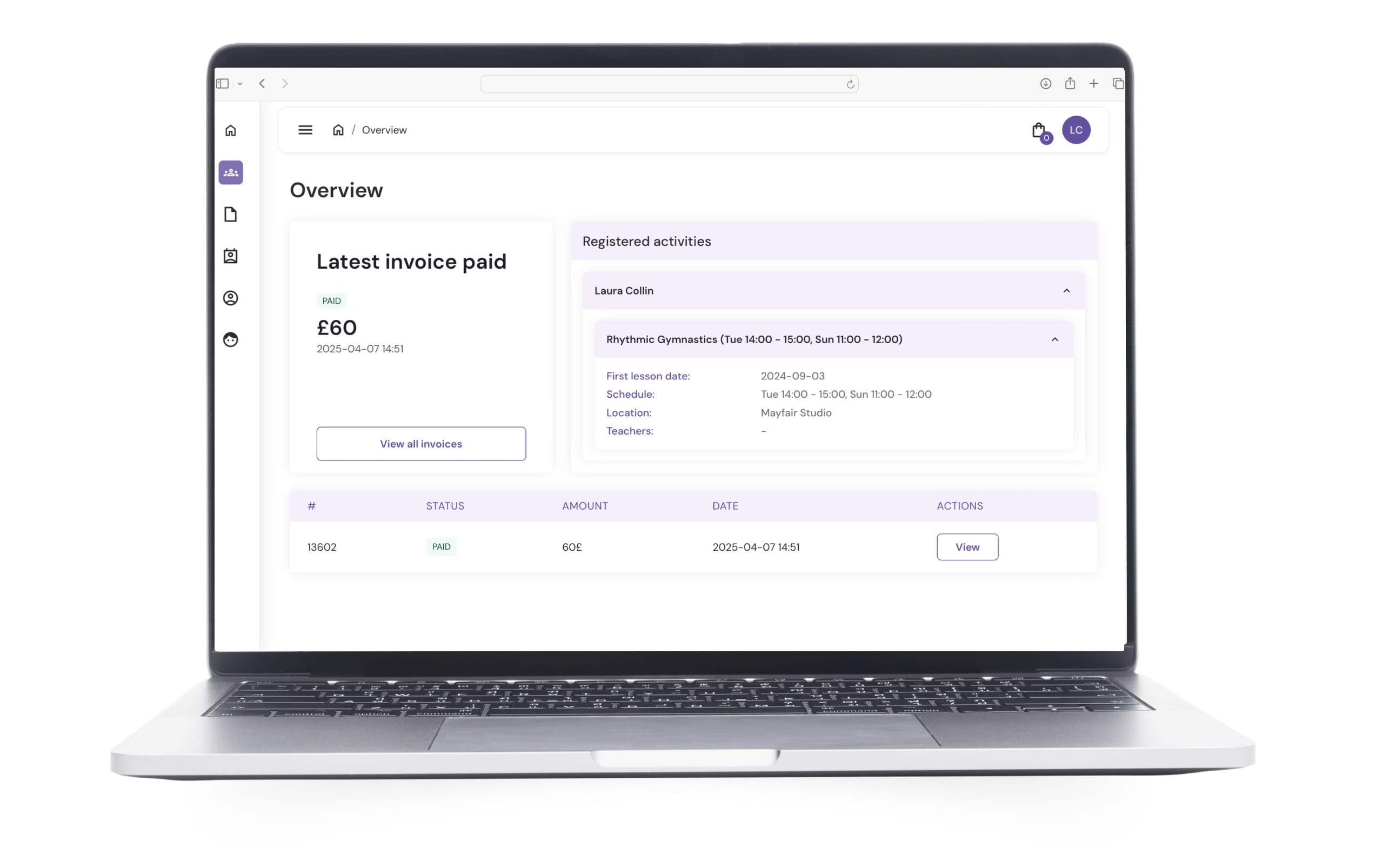
Read more about why it is important to invest in quality club admin software in our latest blog.
EXOCLASS is one such platform—built specifically to help after-school clubs move from chaos to clarity. It brings your studio admin into a single dashboard, eliminating silos and duplication.
Moving from spreadsheets to a full club admin system isn’t just a tech upgrade — it’s a shift in how your operations run. To make it stick, plan with precision:
Transitions are fragile. But when you treat the switch like a growth project—not just a backend update—you create systems that empower your club to scale sustainably.
Rolling out your new studio software shouldn’t feel like a leap into the unknown. A smart, phased approach builds confidence—for you, your team, and your community.
EXOCLASS supports this process with real-time onboarding calls, on-demand video guides, and help docs tailored to after-school clubs, studios, and academies. You don’t just get tools—you get a system and a support team built for growth.
This is where the real payoff begins—not just from using the system, but from what it tells you.
You’ll finally get a clear picture of your operations:
And your team will feel the shift too:
EXOCLASS gives you this visibility in real time. You can filter registrations by program, location, or group. You’ll see which membership plans are most popular, who paid on time, who dropped out, and which instructors are managing which groups. From attendance summaries to unpaid invoice reports, everything is built in—not buried in a spreadsheet.
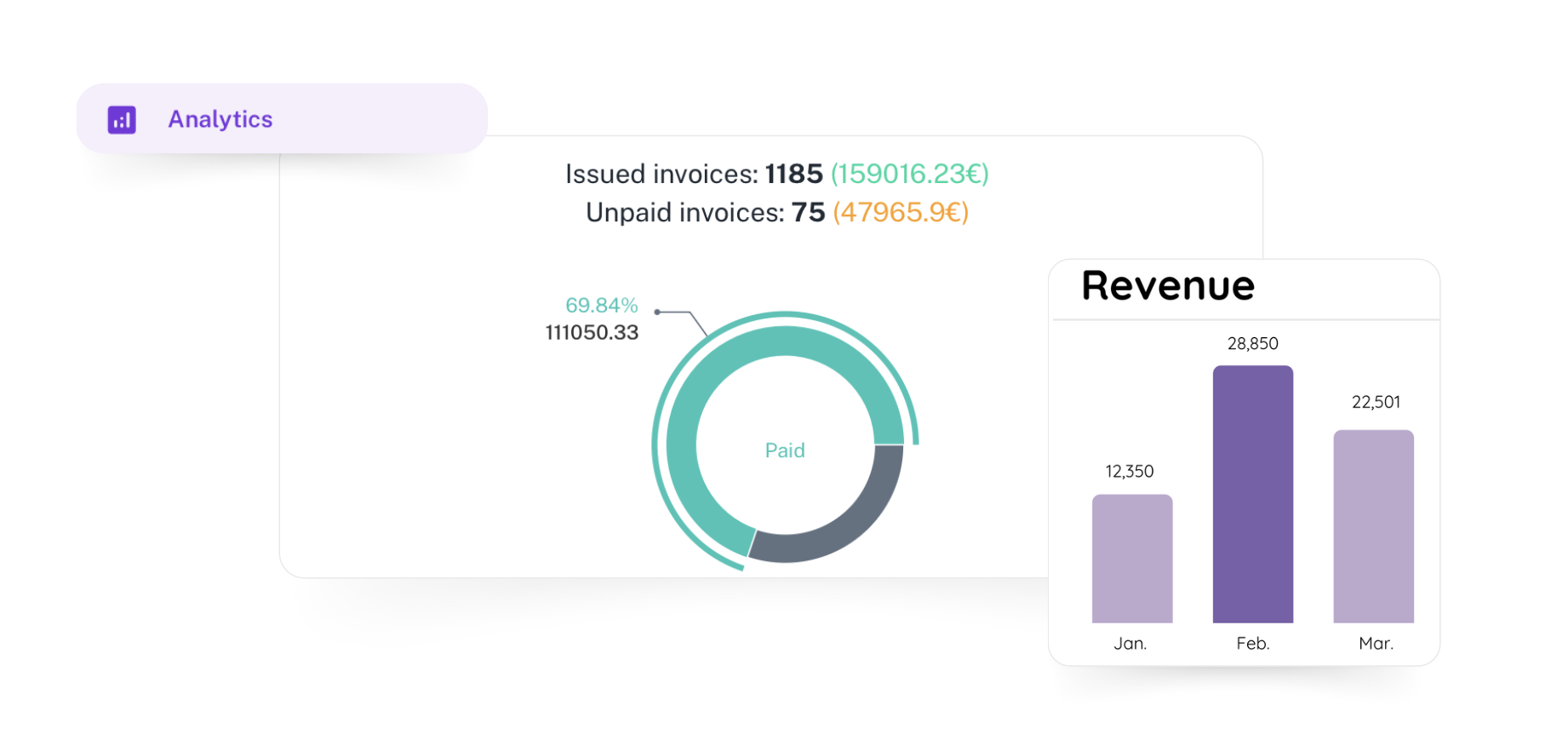
Now that the basics are in place, use your new system to scale:
With EXOCLASS, what used to be growth barriers become smart levers for expansion. Read here about how advanced EXOCLASS features support academy growth.
Transitioning from spreadsheets to a club management system isn’t just about saving time—it’s about growing with intention.
Instead of scattered documents, lost emails, and manual errors, your club gains structure, professionalism, and headspace. You serve your families better. You support your team better. And you stop surviving—and start leading.
Whether you run a language club, gymnastics studio, or STEM academy, EXOCLASS is designed for clubs like yours. With our studio software, club admins finally get the visibility and efficiency they need to grow.
👉 Ready to upgrade your operations and reduce admin stress? Explore EXOCLASS today—your next season deserves better systems.
1. Should I switch from spreadsheets to club management software for my after-school club?
Yes — if your club has outgrown your memory. Spreadsheets are great for starting out, but they were never meant to run multi-group, multi-location programs with real-time changes, payment deadlines, or student-specific updates. The tipping point comes when you’re spending more time rebuilding systems than running your club. That’s when software stops being a luxury and becomes infrastructure. A good system won’t just match your pace — it’ll remove the speed limits.
2. What are the signs that Excel is no longer enough for my studio or academy?
It starts subtly: you miss one invoice. A parent doesn’t get a confirmation. You need to check three tabs to remember which kid is in which group. These are early signs that your operations are living in too many places. Over time, these “small things” pile up — and suddenly, your studio becomes reactive instead of strategic. If you’re firefighting instead of planning, Excel is holding you back.
3. How can studio software actually help my club grow — not just organize it?
Real growth requires visibility. You can’t expand intelligently if you can’t see where you’re losing time, money, or students. Studio software helps you understand your business: which classes are thriving, where your drop-offs happen, and what habits lead to retention. When admin is clean and reporting is live, you stop guessing and start scaling with intention — whether that means launching new camps, testing membership plans, or just creating space to think.
4. I run a small club alone. Is it worth investing in studio software?
It’s not just worth it — it’s what keeps small clubs alive long enough to grow. When you’re a solo founder, there’s no ops team, no receptionist, no comms manager. Software becomes your silent co-pilot. It automates the parts that drain your energy — invoicing, follow-ups, registration — so you can put that energy into the actual experience you’re delivering. Growth doesn’t start when you hire more people. It starts when you stop trying to do everything manually.
5. What should I look for when choosing a club admin platform?
Look for a system that doesn’t just do more — but helps you do better. The best studio software feels like it was designed by someone who knows your daily grind. Key features to look for:
Finally, look for a platform that feels like a partner. You want a team that speaks your language, evolves with your needs, and helps you grow with confidence — not complexity.
