
Optimizing Tennis & Padel Clubs with Sports Scheduling Software
Running a tennis or padel club is no small feat...

Exoclass continues to expand its range of functionalities! This time, we introduce the functionality for creating discount codes for studios, allowing you to apply special after-school discounts to attract new clients and reward loyalty. Discount codes are a powerful way to enhance studio client retention while encouraging participation in classes or activities. In this guide, we’ll review how to create your first discount code and maximize its potential.
Once the discount code functionality is enabled in your account, you will notice a new section “Discounts” in the left vertical menu. In this section, you will soon find a list of all your created discount codes.
To get started, click the “Create Discount” button.
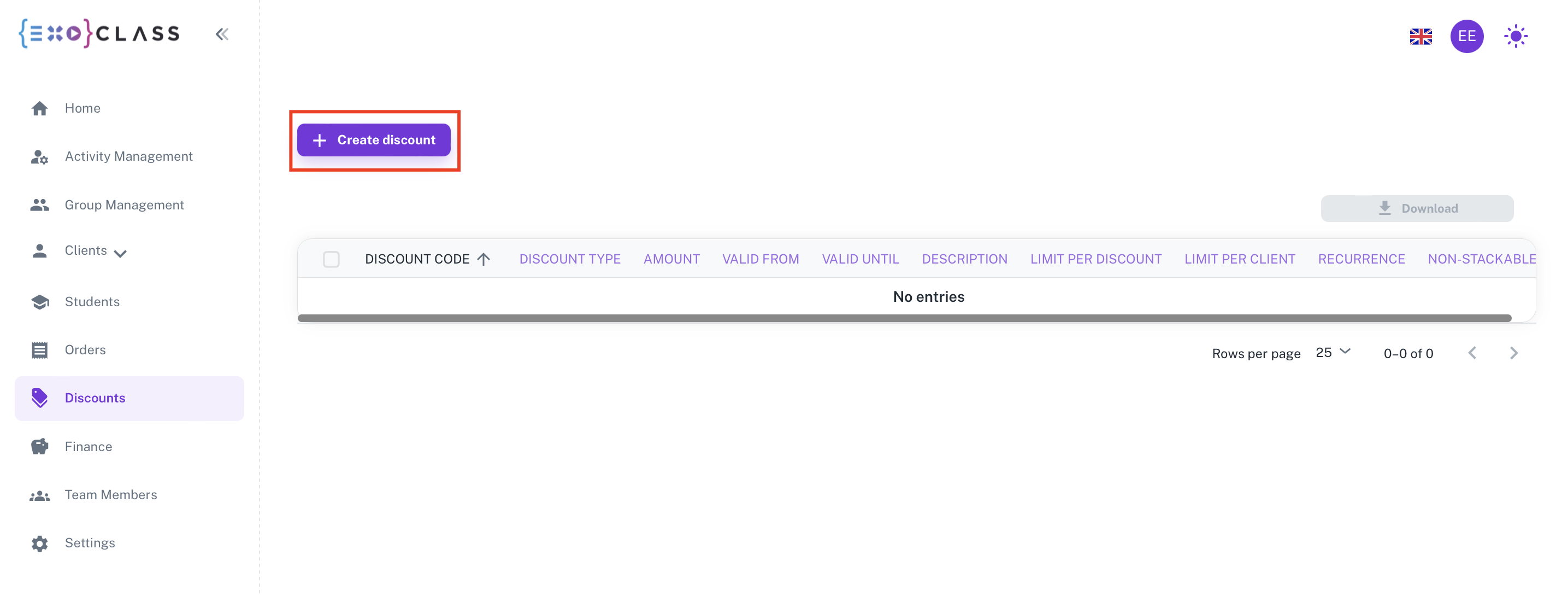
Clicking this button will open the discount code creation window, where you will need to fill in various fields.
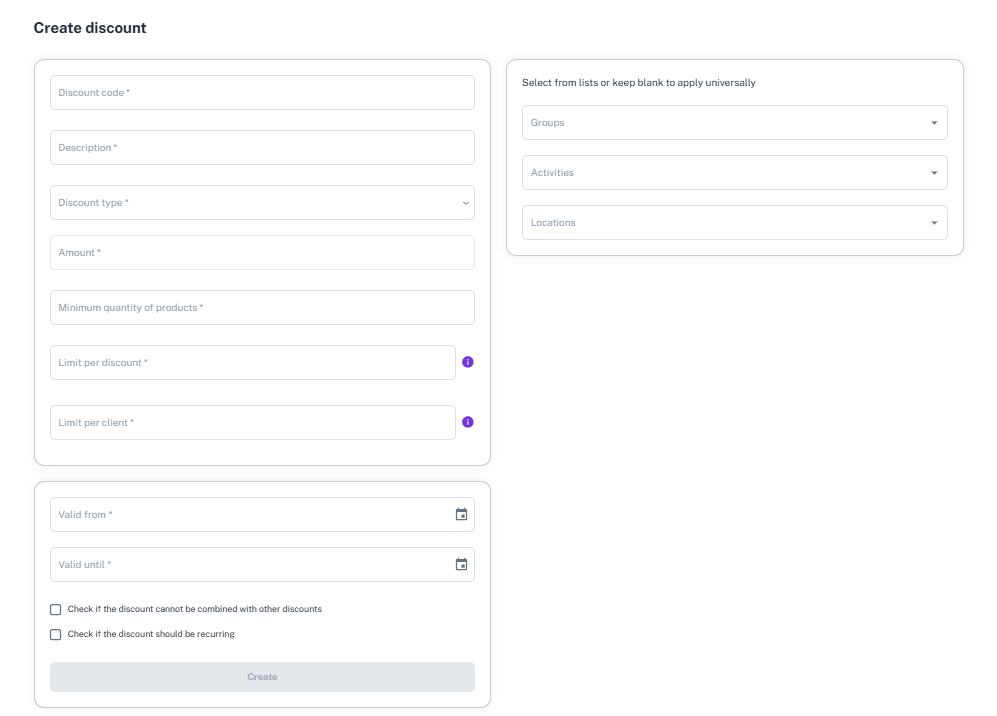
By customizing these settings, you can streamline studio payment processing and enhance your promotional efforts.
1. Discount Code. This should be an original, non-repeating code that your clients will use when registering. The code can be expressed using numbers and letters.
2. Description. This will be a description visible only to you. We recommend creating a description that immediately lets you know the purpose for which the discount code was created.
3. Discount Type. You can choose a “Fixed” or “Percentage” discount code type. The fixed type is used for specific amounts, while the percentage type is used for percentage discounts.
4. Amount. For both “Fixed” and “Percentage” types, you should enter the discount code amount as a whole number here. For example, a 20% after-school discount can help you attract more parents registering their children.
5. Minimum quantity of products. You can enter the minimum number of groups or items required for the discount code to apply. If the discount can apply to even a single group, enter the number 1.
6. Discount Limit. Enter the number of times this discount code can be used.
7. Limit per Customer. Enter the number of times the same customer can use this discount code.
8. Valid From. Enter the date from which the discount code starts to be valid.
9. Valid Until. Enter the date until which the discount code is valid.
Exoclass allows for even more customization with optional discount fields, making it perfect for after-school clubs and studio management:
1. Groups. Here you can select groups if the discount code should only apply to specific groups. Otherwise, leave this field empty.
2. Activities. Here you can select activities if the discount code should only apply to specific activities. Otherwise, leave this field empty.
3. Locations. Here you can select locations if the discount code should only apply to specific locations. Otherwise, leave this field empty.
4. Days of the Week. Here you can select days of the week if the discount code should only apply to specific days. Otherwise, leave this field empty.
In the last step of creating a discount code, you will find 2 checkboxes. In the first box, you will have the option to mark whether the discount can be used in conjunction with other discounts.
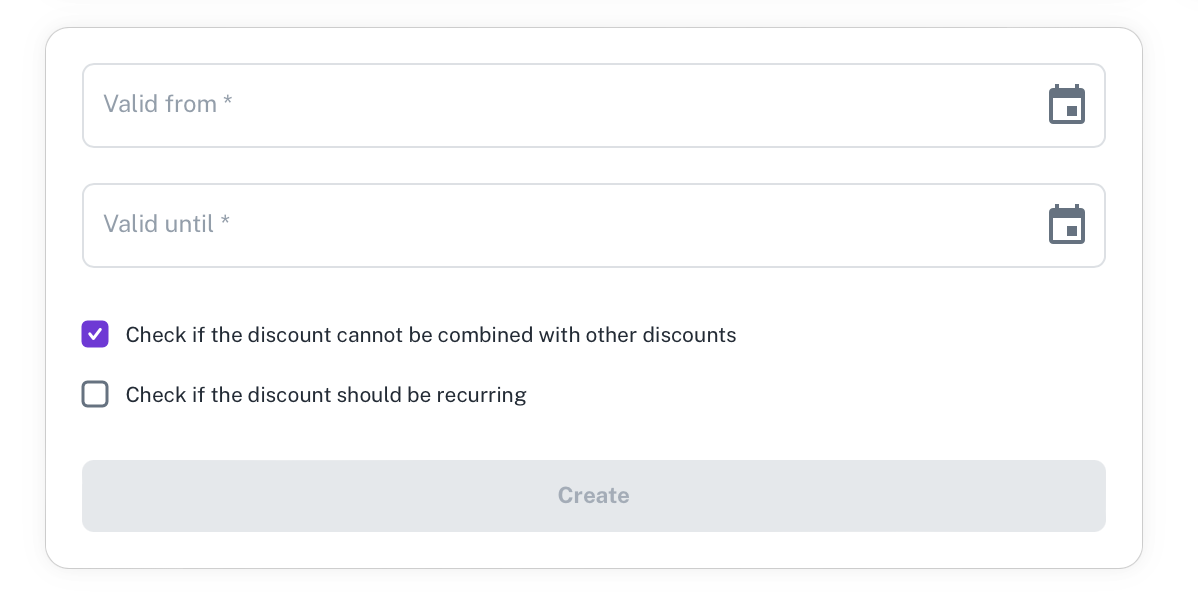
By marking this box, the discount will not be applied with other discounts. If another discount code is applied to the customer’s basket, this discount code will not be applied.
Recurring discounts are a game-changer for studio client retention.
In the last step of creating a discount code, in the second checkbox, you will have the option to mark whether the provided discount is recurring.
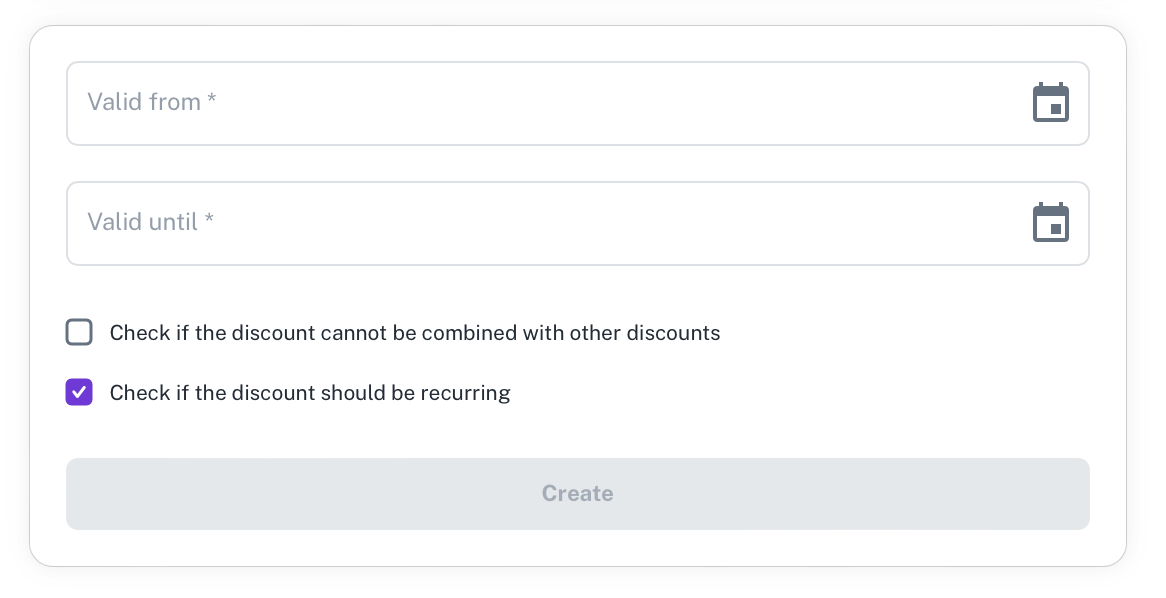
If you mark this box, the discount will be applied to the student not only at the time of registration but also monthly until the end of the club attendance. If you do not mark this box, the discount will be applied only to the first order.
If more than one student is being registered using a recurring discount code, the same recurring discount will be applied to each student.
If you use the discount code for a camp that has an advance payment interval, ticking the box for a recurring discount code will affect not only the final camp sum but also the advance. Let’s review what this box does in different cases:
If the discount code is a recurring percentage, then the coupon will adjust both the advance and the remaining camp sum. Example: the camp price is 100 euros, the advance is 20 euros. The coupon applies a 20% discount. Therefore, at registration, the client will pay 16 euros. The remaining amount to be paid will be 64 euros.
When using a non-recurring percentage discount code, it applies only to the advance payment. In this case, the remaining camp sum is not reduced. Example: If the camp price is 100 euros, the advance is 20 euros, and you apply a 20% discount, the initial payment will be 16 euros. The remaining amount to be paid will be 80 euros because the discount was applied only to the advance. The 4 euros discount is added to the client’s balance as a credit.
Please note, for camps with an advance payment interval, there is no option to apply a fixed recurring discount.
Discount codes offer versatile solutions for studios and after-school clubs. Here are some examples:
These examples highlight how customizable discounts for education can drive registrations and increase satisfaction.
Discount codes open new possibilities for attracting and retaining customers by applying individualized discount strategies. They not only encourage new customers to try your offerings with a lower initial investment but also encourage existing customers to participate in more activities. Properly configured discount codes can become an effective marketing tool, helping achieve both financial and business growth goals.
Remember, managing discount codes requires a thoughtful strategy – determine which customers, under what conditions, and during which period they will be applied, to fully leverage the capabilities offered.
To maximize the impact of discount codes for studios:

1. Can I offer recurring discounts for after-school clubs?
Yes, Exoclass supports recurring discounts. Simply enable the “Recurring Discount” option when creating a discount code. This is ideal for promoting client retention for studios, as recurring discounts apply to ongoing memberships or regular classes.
2. How can I apply discounts to existing students?
For students who missed applying a discount code during registration, you can manually add discounts in their profile. Go to the student’s group list, click the three dots near their activity, and choose “Apply Discount.”
3. How do I monitor discount code performance?
Use the analytics tools in Exoclass to track how often each discount code is used. This data helps refine your studio client retention strategies and improve future promotions.
4. How does Exoclass handle payments with discount codes?
Exoclass integrates seamlessly with platforms like Paysera and Stripe, ensuring discounts are automatically applied and reflected in invoices. This automation simplifies studio payment processing and reduces manual work for studio managers.
5. Can I allow clients to combine multiple discount codes?
Yes, when creating a discount code, you can enable the “Combine Discounts” option. This allows clients to stack after-school discounts with other promotions, enhancing the value they receive and boosting studio client retention strategies.
