
Turning Billing Options into Registrations: 4 Proven Strategies
When it comes to attracting new customers, the registration experience...

Most after-school club managers use EXOCLASS daily – to enroll students, track attendance, collect payments. It’s become routine. But as with any powerful tool, we start taking it for granted. And yet, EXOCLASS functions are not just “technical settings” – they’re strategic tools that help after-school clubs operate professionally, sustainably, and with a human touch.
Beneath the surface lie features that can unlock a whole new level of club management. Some save you hours of admin work, others help you distribute teaching workload more fairly or keep parents engaged for the entire season.
Sometimes, small but powerful functions go unnoticed – even though they could radically improve not just your team’s day-to-day tasks, but also boost teacher motivation, parent satisfaction, and financial accuracy. In this post, we’ll share a few EXOCLASS functions worth rediscovering – especially if you want to simplify student enrollment or stop getting lost in paperwork.
Function: Embed your registration form in your website with color customization
First impressions matter more than ever. Before making any decisions, parents look closely: What kind of organization is this? Does it seem trustworthy? Is everything clear? Even if your activities are amazing, a clunky or visually disconnected registration page might raise doubts – is this even the same club my child wants to attend?
EXOCLASS lets you embed the registration form directly on your website and customize the colors and logo. It’s a small touch, but it makes a big difference: the page looks like a natural part of your website, not an external tool.
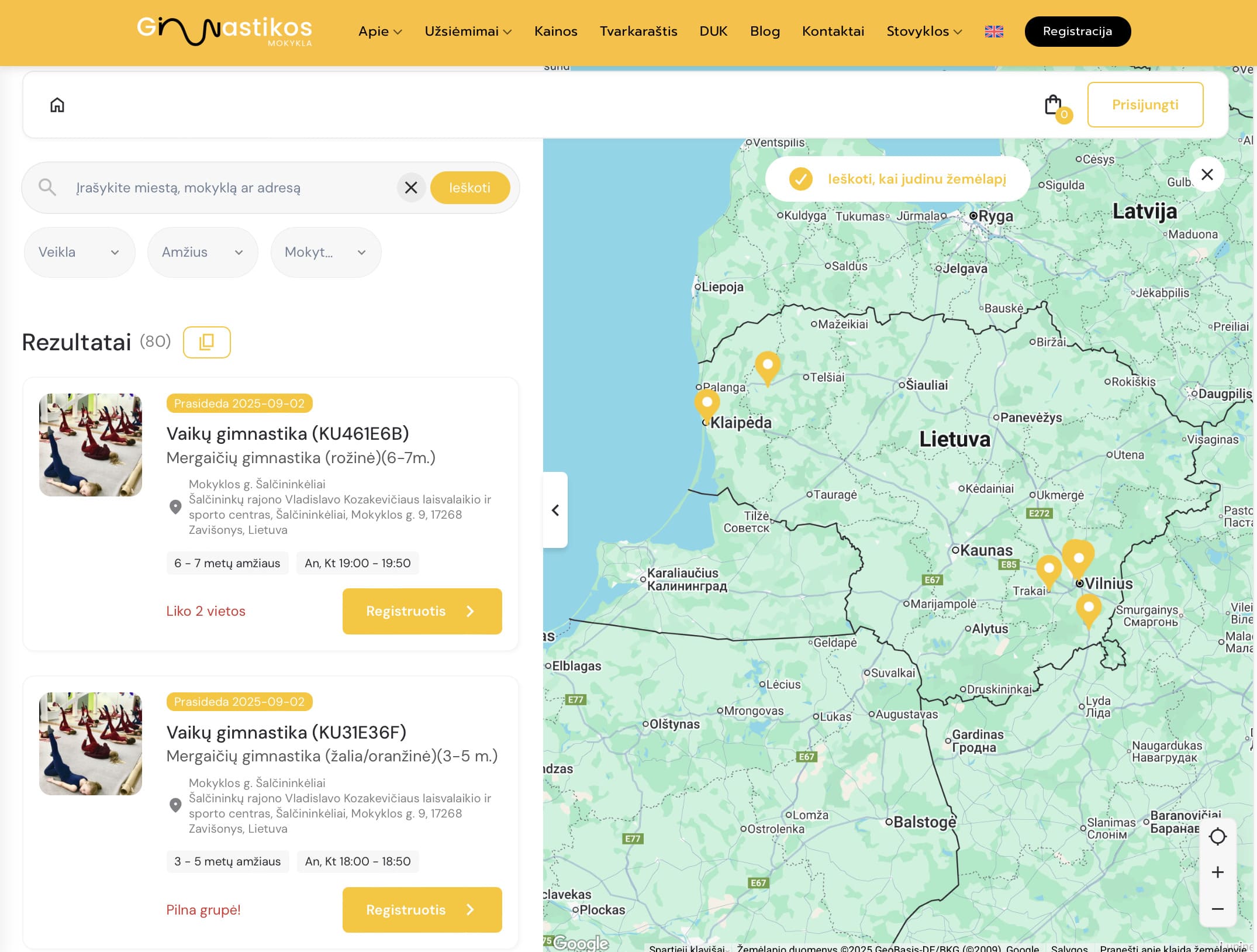
Take a look at a live example of an EXOCLASS client’s registration page – this one from a Gymnastics School for Babies and Children – right here.
This isn’t just about looks. Visual consistency builds trust, reduces parent confusion, and increases sign-ups. When everything looks polished and professional, parents decide faster – and ask fewer questions.
Bottom line? When your registration page looks like your club, everything runs smoother.
Feature: Teacher profiles and group filtering by instructor
Parents don’t always make decisions based on time or location. Often, it’s the person who makes the difference. “Are there still spots with the same teacher as last year?” — this question comes up more often than you’d think. If the child thrived or the teacher left a great impression, that becomes the deciding factor.
Other parents come with recommendations: “We’ve heard great things about teacher Jonas. Where does he teach?” In these cases, it’s crucial to help them find exactly what they’re looking for.
On the EXOCLASS enrollment page, parents can view teacher cards with photos, short bios, and a list of all the groups they lead. They can also filter available groups by teacher — especially helpful when families have multiple kids or are specifically looking for one educator.
These small details not only make the decision easier, but also show that you care about what matters to families. Sometimes, one teacher’s photo can be the reason someone registers. So why not show it?
Function: Workload tracking and automated pay calculation based on teaching hours and group payments
“Did I enter everything correctly?” – this question haunts many club managers when it’s time to pay salaries. Even better: “How many classes were there?”, “Has everyone paid?”, “How much is still outstanding?”
EXOCLASS puts it all in one place.
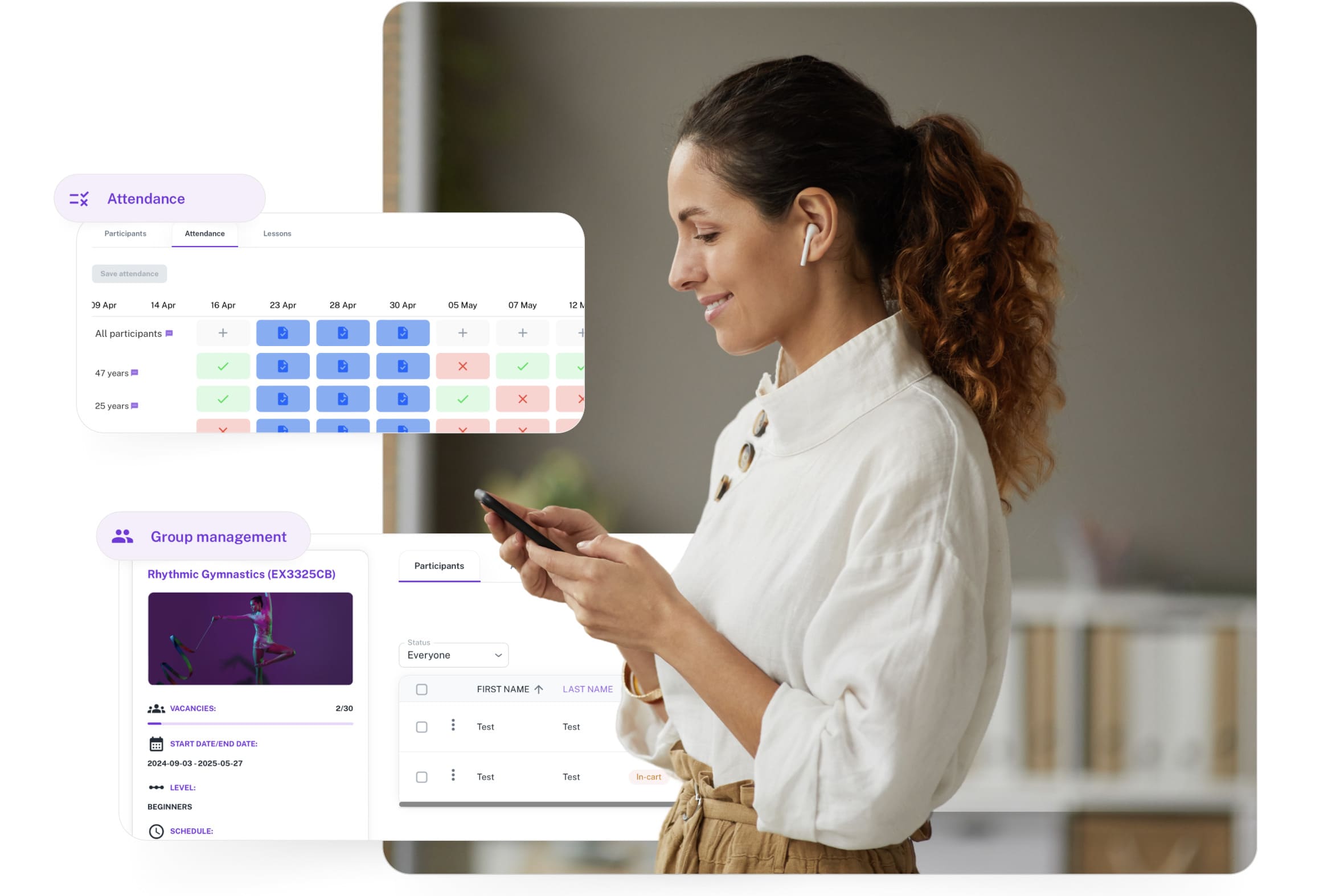
You can clearly see how many hours each teacher worked, how much was paid by students for each group, and how much remains unpaid. The system calculates teacher salaries automatically based on actual teaching hours. No Excel. No calculator. Just accuracy, clarity, and peace of mind.
And when teachers know their work is being tracked and paid fairly – they stay, they care, and they trust you.
Function: Custom payment intervals
Sometimes parents sign up hesitantly – they just want to “try it out” and see if their child enjoys it. Sometimes they want clarity – “I’ll pay for the whole season upfront so I don’t have to think about it again.” Sometimes they just need a nudge – “3 sessions for a lower price to ease back in.”
With EXOCLASS, this isn’t improvisation – it’s a smart strategy:
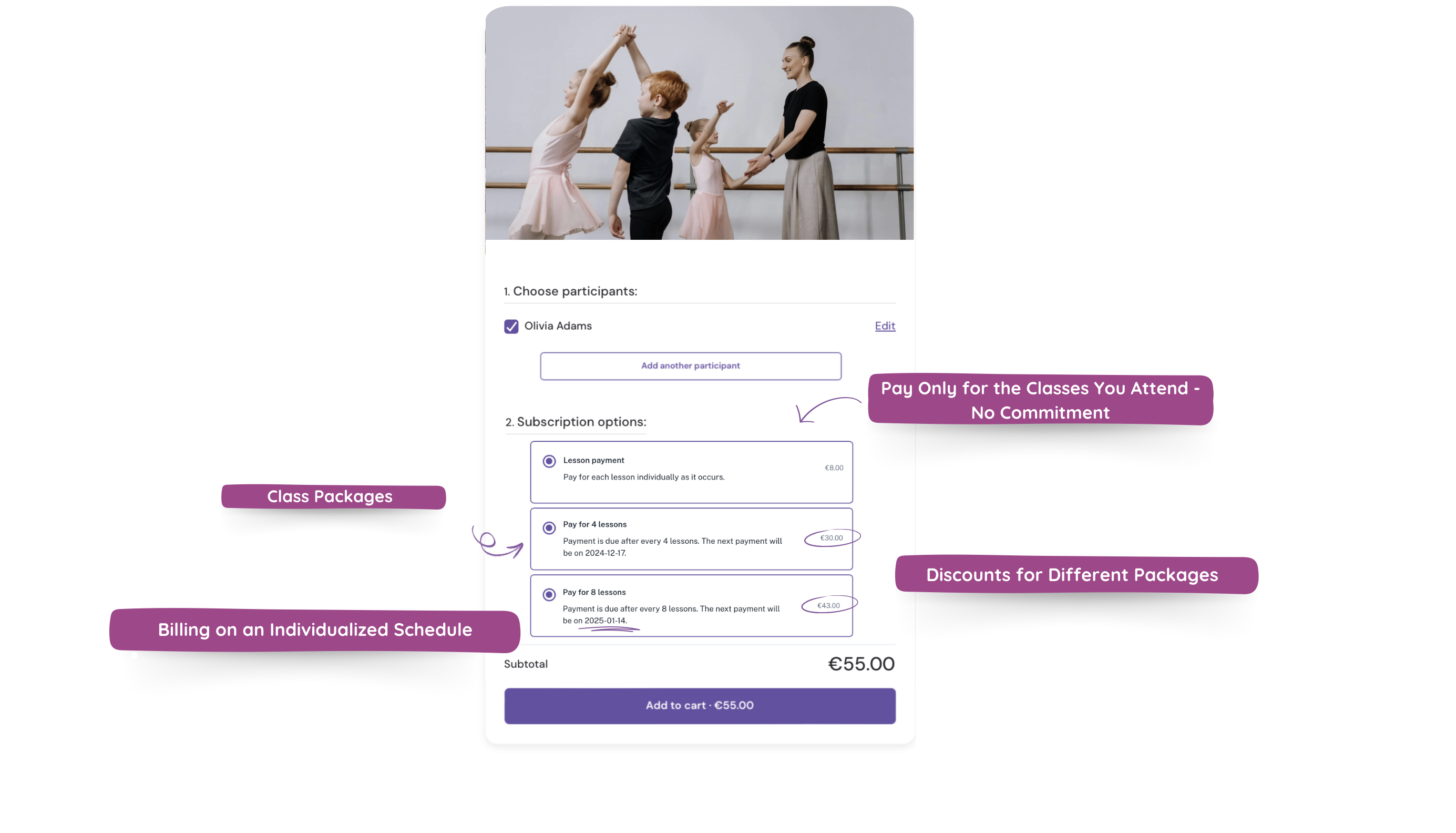
It’s not just about convenience – it’s about building trust and making decisions easier. Every family has its own reasons to delay. You can meet them with the format that fits.
Read about all EXOCLASS payment options here.
Each feature we’ve highlighted comes straight from real-life club experiences – not theory. These are the EXOCLASS functions that help after-school clubs grow without unnecessary stress. When everything’s clear, organized, and intentional, leaders can focus on quality, and parents can feel confident in their choice.
Want to see how this could work for your club?
➡️ Book a free EXOCLASS demo – and let’s walk through EXOCLASS functions together.
Does EXOCLASS allow using multiple payment models at the same time for club registration?
Yes. You can create different groups and assign each of them a different payment plan, or offer several payment options within a single group. For example, some groups may use a monthly fee for one session per week, while others may allow families to choose between one, two, or three sessions per week, with the price adjusted accordingly.
Can I set up trial classes with a separate payment model?
Yes. You can assign free or paid trial classes to specific groups. This allows you to offer flexible entry points for new students and families before they commit to a full-term plan.
When are club invoices sent?
If you use a monthly payment plan, invoices are sent on the day you specify. In other cases, such as a 3-month or 8-class package, invoices are sent after those sessions have been completed, before the next billing cycle begins.
Does EXOCLASS support collecting annual club membership fees?
Yes. You can collect additional club or membership fees during student enrollment by creating an extra service that is automatically added to the chosen activity. You can decide whether this fee is required or optional.
